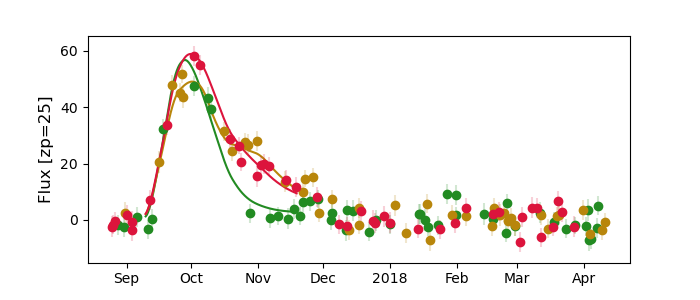skysurvey#
skysurvey is a python package made to simulate astronomical targets as they would be observed by a survey.
To simulate a realistic lightcurves you need two things:
target properties as given by nature.
survey observing data providing what has been observed when and under which condition.
Joining these to create:
a dataset, i.e. simulated data of the targets observed by your survey.
Elements#
Survey objects handle your observations. It can
match sky positions with observing logs and provide observing
statistics. There are two kinds of
surveys: Survey that accept any observing pattern and
GridSurvey that are customed for field-based surveys.
DataSet corresponds the actual data you would have collected
observing target (s) with your survey. A dataset is easy
and fast to load, and it contains analytical and visualisation tools.
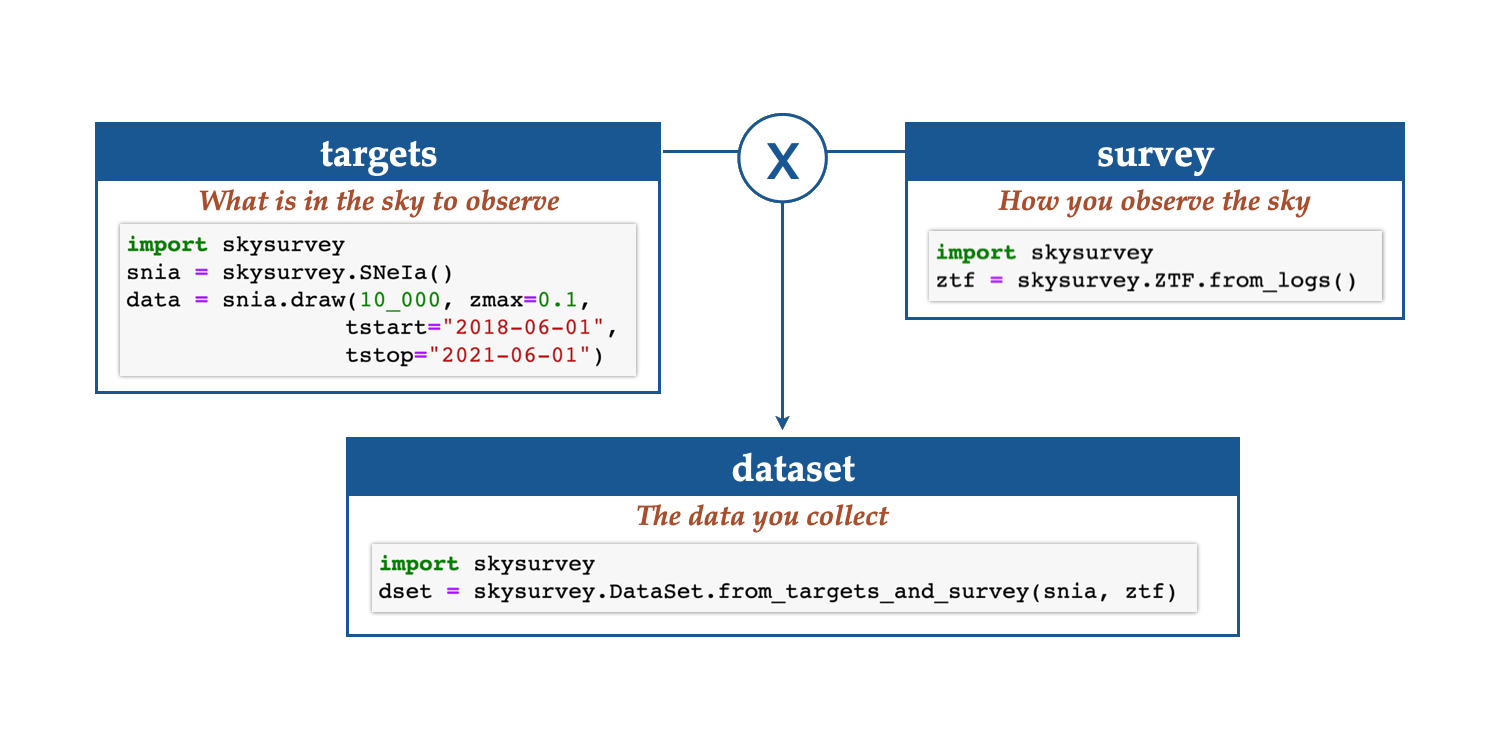
Tutorials#
API documentation